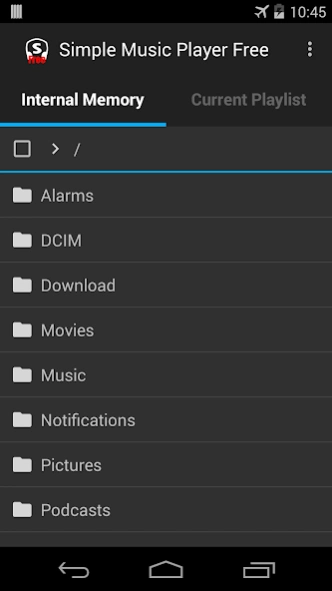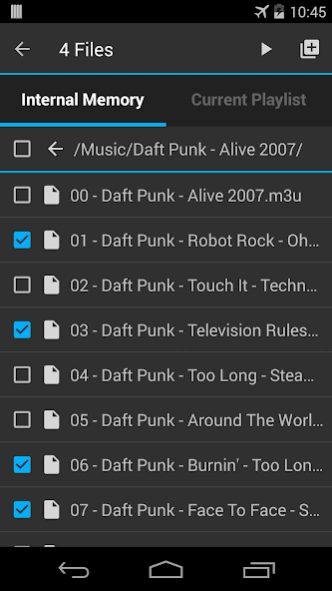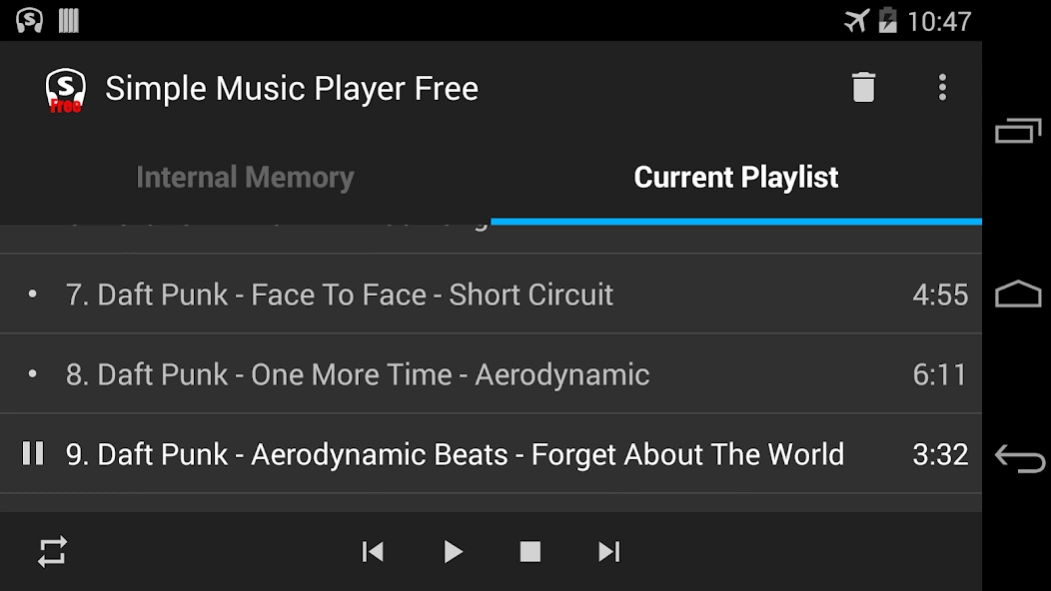Simple Music Player Free 1.4
Free Version
Publisher Description
Simple Music Player Free - Simple Music Player, why don't you keep it simple with your music?
If, like me, you like to organize your music by folders and playlists, and don't care at all about all the
heavy metadata, Simple Music Player is made for you! Simply select the music files or the playlists you want to play or add to the current playlist, and that's it.
Simple Music Player has been developed with two purposes:
- Provide a clean, light and simple interface.
- Give the ability to USB OTG File Manager for Nexus to play playlists and several audio files at the same time.
This version of Simple Music Player is free, but if you like it and want to support my developments, don't hesitate to get the paid version and you will have some nice additional features in the future.
Features:
- Accepts mp3, aac, m4a, flac, ogg and wav audio files
- Accepts m3u and m3u8 playlist files
- Handles A2DP Bluetooth controls (play, pause, next, previous)
- Includes an "Advanced Mode" which allows you to access to all the files of your device outside of the official Android public directories.
- Play playlists and several audio files at the same time from your USB OTG device with USB OTG File Manager for Nexus (since version 1.4).
Enjoy, and don't forget to keep it simple!
This is not an official Google application. Nexus brand is the property of Google.
About Simple Music Player Free
Simple Music Player Free is a free app for Android published in the Audio File Players list of apps, part of Audio & Multimedia.
The company that develops Simple Music Player Free is KyuuDroïd. The latest version released by its developer is 1.4.
To install Simple Music Player Free on your Android device, just click the green Continue To App button above to start the installation process. The app is listed on our website since 2015-12-26 and was downloaded 3 times. We have already checked if the download link is safe, however for your own protection we recommend that you scan the downloaded app with your antivirus. Your antivirus may detect the Simple Music Player Free as malware as malware if the download link to com.kyuudroid.simplemusicplayer.free is broken.
How to install Simple Music Player Free on your Android device:
- Click on the Continue To App button on our website. This will redirect you to Google Play.
- Once the Simple Music Player Free is shown in the Google Play listing of your Android device, you can start its download and installation. Tap on the Install button located below the search bar and to the right of the app icon.
- A pop-up window with the permissions required by Simple Music Player Free will be shown. Click on Accept to continue the process.
- Simple Music Player Free will be downloaded onto your device, displaying a progress. Once the download completes, the installation will start and you'll get a notification after the installation is finished.